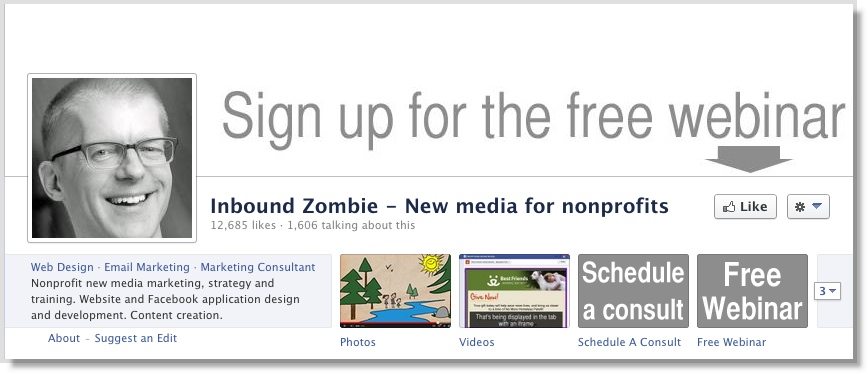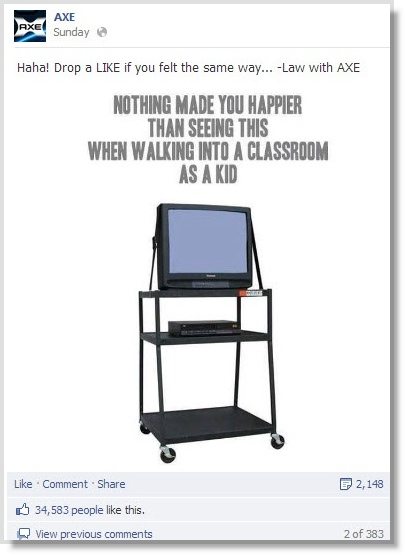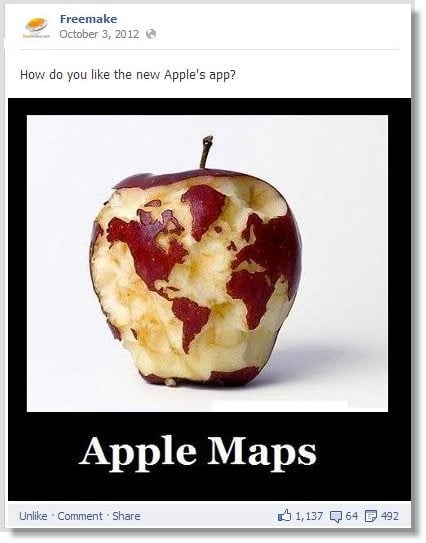So you’ve been told to create a Facebook business page right? Apparently having a page will put your business on the map, you’ll drive loads of leads to your website, blog, offers and make a ton of sales!
Along the way you’ll also build your credibility, reach and influence and perhaps become a celebrity CEO or a well known public figure (if that floats your boat!)
Well, all this is actually true! It can all happen and more, there is a “but” though and it’s a BIG one!
It will come down to the amount of time and effort you put into your page. Unfortunately we can no longer just slap a page up and people come flocking.
Oh no, times have changed on Facebook.
So what are the fundamental things you MUST do to get your first 1,000 fans on Facebook and consequently your leads & profile?
Here’s 10 Steps which, if carried out with gusto and invested in regularly will bring you untold rewards of great engagement and exposure! Ready? Let’s begin.
Step 1. Make your page interesting
I know this sounds obvious, but actually you wouldn’t believe how many boring pages there are on Facebook. This of course is great news for you as it means the market is wide open for fabulously designed interesting Facebook pages!
Here’s what I mean by interesting;

Step 2. Create epic content
This is a toughie. You would have to be some kind of Super Hero if you could create EPIC content with every post you make. But you must strive to deliver the most interesting, relevant and results based content you can for your target market.
One of the ways to do this is to ask yourself – Will this content I am about to publish create CHANGE! How can I invoke action? How can I add the most value?
All great questions to ask as you make a post and I mean any post, from a small status update to a full on promotional campaign. Need some inspiration for content ideas?
In the meantime by content I mean, status updates, videos, images, comments, blog posts, webinars, contest. Pretty much anything you publish publicly!
Step 3. Invite and tell all your friends
Facebook gives us the opportunity to invite our friends in the admin panel above our page.

So make good use of it and go and ask your pals if they’ll come and like your page.
You could also send a message out to some of your nearest and dearest and ask them to share with their community. Please note this will only work if their community is in the same niche as you. So if your target market is arts & crafts, it’s no good sending it your pal who specialises in personal finance!
Also please don’t SPAM! It’s super uncool. So don’t just send this out to a random group of people in your FB address book, hoping someone will do the right thing. You will end up with lots of people leaving your conversation, probably some spam reports and many unlikes!
Something you can do though, that is super powerful is to post about your new page on your personal wall, (include a photo), asking your friends to like it. I’ve done this very regularly and it always gets great results!
You can also set up a Facebook event announcing your new page and invite all your friends to the event and of course you can offer an ethical bribe in the form of a free gift, but people need to head over to your page to retrieve it. Very effective!
Step 4. Get networking
Absolutely necessary and absolutely time consuming! This is probably the most time consuming role you will have on Facebook but without this your business will grow very slowly!
The more you can get out into the Facebook community and comment on others posts, get involved in the conversation, like pages and generally be a social butterfly, the more you will reap the rewards!
One great tool to help you do this is “Interest Lists”. You can create interest lists for all your favorite pages and people, and then save it as your main news feed. This means you’ll only see posts from the pages and people you most want to see content from / network with and filter out all the noise!
Very effective and time saving!
Step 5. Run contests
Who doesn’t love a good contest eh?? That’s what makes these little gems go viral! People love to win free stuff! Done correctly contests can rocket your fan base and your customer database in a very short space of time.
The key is to create a page tab for a contest and add a like-gate to the tab. That’s basically an image that overlays on top of the contest information and tells visitors they need to ‘like’ the page before they can enter the contest. You need to be creative with this as it can turn some people off, but on the whole, you’ll get a lot more likes and lots of contest entries also! (Remember on the thank you page of your contest you can encourage people to visit your website and all sorts, but I’ll save the benefits of funnel building for another post!)
Here’s my Top Tips to running a successful contest;
Here’s 15 more Steps for Creating Successful Social Media Giveaway Contests
Step 6. Host webinars
I LOVE webinars! When I first started my Facebook career way back when, I would say that webinars were the biggest draw of fans to my page and customers to my business! The same is true today. With every webinar I market, present and replay I gather a huge new raft of fans and potential customers.
PLUS and here’s the biggie… A webinar means you create INSTANT RAPPORT with your audience. If you invite people to attend a webinar with you and you spend an hour or so giving epic content and chatting with your audience you will find there is really nothing more powerful, except perhaps to be in a room one to one with them.
Again you can create a page tab for your webinar registration form and market the page. As people come to register for the webinar, because you have an interesting page, epic content and loads going on they will of course like your page and engage with your posts. Thereby building your fan base, your engagement rates and your subscriber database.
Step 7. Facebook ads
I couldn’t write an entire post about increasing your fan base without Facebook ads. Well I can’t nowadays anyway. I remember the days when our posts were seen by the majority of our fans!
Unfortunately this is no longer the case. Our posts are only seen by approximately 10 – 15% of our fans so to get our message out into the news feeds of all of our likers, we have to pay! Whilst I would rather get it for free, as someone who has been in marketing for over 20 years I can also see why FB are doing it this way and I have to say, Facebook ads are cheaper and more targeted than any offline marketing techniques I have used over the years.
So as business owners and marketers we really shouldn’t moan too much!

I have to tell you, the ads that get us the BEST results are page post ads. In other words, you post a normal status update, with a very interesting 90 character first line, a fantastic image and a compelling description and then use the Facebook ads platform to target it specifically. These ads show up on the right hand side of the newsfeed like normal ads, but are more descriptive and have the wonderful social element of people liking, commenting, sharing etc.
You can also get these ads into the newsfeed and hence pockets (via mobile) of your target audience by using the power editor. I’m afraid I will have to leave explanation of using the power editor to another post as it really is a subject all on it’s own. It is there and it is very effective.
Step 8. Interesting threads
OK, we’re heading towards the home stretch here! I have seen some great threads over my time surfing the Facebook landscape. But I have to tell you, they’re few and far between. Most of the stuff you’ll see coming down your newsfeed is absolute drivel! Sorry posters, but it’s true.
Much like Point 1, this leaves it wide open for you to get in there and be original and interesting!
An example of an interesting thread is when it’s more focused on the customer than your business. I saw a speed coaching thread recently that made me go and instantly like the page.
The host had posted – in the next 30 minutes I am going to answer all of your questions, post NOW. He had absolutely loads of comments and questions being fired at him and he went through and answered every single one. It was an amazing thread of info. Another idea is having a guest ‘poster’, So getting someone well respected in your niche and having them come to your wall for a couple of hours to answer fan questions.
Something we used to do was at a specific time on a specific day have a themed event, ie., one very successful one we ran was 60 book suggestions in 60 minutes. We had hundreds of comments, book suggestions and discussions that everyone could get a lot out of. Plus of course a whole load of new likes!
Please note to run these type of ‘wall’ events, you need to be consistent. Just doing one won’t cut it. So only start this if you have the resource to keep it going.
Step 9. Add a Facebook “like” box to your blog/website
Super important and super easy! Add a like box to your blog.
Here’s how.

People can now “like” your facebook page from your website.
Step 10. The engagement circle
This is a little diagram I created maybe a year or so ago and I affectionately called it “The Engagement Circle”.

As you grow your Facebook page and your business, you will build a customer database or a ‘list’ as it’s known in the online marketing world. As you create more content and more posts and hold more events etc, you should be emailing your database and inviting them to come over and like and engage with your page. Not everyone who signs up will have liked your page, so you need to ask them to!
Why do I need them to like my page if they’re already in my email database Jo, I hear you cry? The answer is you want to be able to communicate with your prospective audience on a multitude of platforms. Email, Social Media, Skype, Instant Messaging, Evernote, Drive – there are so many more options these days.
The more channels you can disseminate information across, the more chance you have of getting in front of the eyes of your target market. Remember there is a lot of noise out there, it’s your job as a marketer to cut through that noise and directly impact your potential customers with your Epic Content!
I’m sure you’ve heard this before many times, but please remember it’s about quality not quantity. There’s no point in having a page with 100,000 fans if no-one engages, gets involved or turns into a customer! This is a business remember!
But know this, getting to your first 1000 fans is just the first step. Next you need to turn your fans into customers, but that’s another story coming to a blog post near you soon…..
Now don’t just read – go out and take action on one of these steps today! Right NOW!
Have you ran any super successful fan getting campaigns? If so I’d love to hear about them! Let’s chat! Comment or leave feedback below, I will respond to every single post!
Thanks so much for reading! I hope this post has been useful!

Along the way you’ll also build your credibility, reach and influence and perhaps become a celebrity CEO or a well known public figure (if that floats your boat!)
Well, all this is actually true! It can all happen and more, there is a “but” though and it’s a BIG one!
It will come down to the amount of time and effort you put into your page. Unfortunately we can no longer just slap a page up and people come flocking.
Oh no, times have changed on Facebook.
So what are the fundamental things you MUST do to get your first 1,000 fans on Facebook and consequently your leads & profile?
Here’s 10 Steps which, if carried out with gusto and invested in regularly will bring you untold rewards of great engagement and exposure! Ready? Let’s begin.
Step 1. Make your page interesting
I know this sounds obvious, but actually you wouldn’t believe how many boring pages there are on Facebook. This of course is great news for you as it means the market is wide open for fabulously designed interesting Facebook pages!
Here’s what I mean by interesting;

Step 2. Create epic content
This is a toughie. You would have to be some kind of Super Hero if you could create EPIC content with every post you make. But you must strive to deliver the most interesting, relevant and results based content you can for your target market.
One of the ways to do this is to ask yourself – Will this content I am about to publish create CHANGE! How can I invoke action? How can I add the most value?
All great questions to ask as you make a post and I mean any post, from a small status update to a full on promotional campaign. Need some inspiration for content ideas?
In the meantime by content I mean, status updates, videos, images, comments, blog posts, webinars, contest. Pretty much anything you publish publicly!
Step 3. Invite and tell all your friends
Facebook gives us the opportunity to invite our friends in the admin panel above our page.

So make good use of it and go and ask your pals if they’ll come and like your page.
You could also send a message out to some of your nearest and dearest and ask them to share with their community. Please note this will only work if their community is in the same niche as you. So if your target market is arts & crafts, it’s no good sending it your pal who specialises in personal finance!
Also please don’t SPAM! It’s super uncool. So don’t just send this out to a random group of people in your FB address book, hoping someone will do the right thing. You will end up with lots of people leaving your conversation, probably some spam reports and many unlikes!
Something you can do though, that is super powerful is to post about your new page on your personal wall, (include a photo), asking your friends to like it. I’ve done this very regularly and it always gets great results!
You can also set up a Facebook event announcing your new page and invite all your friends to the event and of course you can offer an ethical bribe in the form of a free gift, but people need to head over to your page to retrieve it. Very effective!
Step 4. Get networking
Absolutely necessary and absolutely time consuming! This is probably the most time consuming role you will have on Facebook but without this your business will grow very slowly!
The more you can get out into the Facebook community and comment on others posts, get involved in the conversation, like pages and generally be a social butterfly, the more you will reap the rewards!
One great tool to help you do this is “Interest Lists”. You can create interest lists for all your favorite pages and people, and then save it as your main news feed. This means you’ll only see posts from the pages and people you most want to see content from / network with and filter out all the noise!
Very effective and time saving!
Step 5. Run contests
Who doesn’t love a good contest eh?? That’s what makes these little gems go viral! People love to win free stuff! Done correctly contests can rocket your fan base and your customer database in a very short space of time.
The key is to create a page tab for a contest and add a like-gate to the tab. That’s basically an image that overlays on top of the contest information and tells visitors they need to ‘like’ the page before they can enter the contest. You need to be creative with this as it can turn some people off, but on the whole, you’ll get a lot more likes and lots of contest entries also! (Remember on the thank you page of your contest you can encourage people to visit your website and all sorts, but I’ll save the benefits of funnel building for another post!)
Here’s my Top Tips to running a successful contest;
- Make your prize great & relevant! Not just an mini iPad. Remember you want to attract a targeted audience.
- Know the objective of your contest. If you’re simply looking to get a lot of likes and optins over a short period of time, make the contest super easy. A simple sweepstake will do, where the visitor enters their email address to enter. If you want to increase engagement, encourage reviews or create some user generated content for your site, then perhaps a picture contest or a video contest. Remember the higher the barrier to entry the less entrants, but possibly a higher quality more targeted audience.
- Make your contest easy to share! You want it to get out to as many people as possible, so add share links and encourage the entrant to share the contest for an increased chance of winning.
- Keep it short. To create excitement, add a bit of scarcity. Make the contest 1 – 2 weeks max and let everyone know as time is running out to enter. You’ll have lots of frantic activity in the last few days and a nice viral effect!
- Use a 3rd party app and ensure you comply with the Facebook promotional guidelines – https://www.facebook.com/page_guidelines.phpHave fun with it!!!
Here’s 15 more Steps for Creating Successful Social Media Giveaway Contests
Step 6. Host webinars
I LOVE webinars! When I first started my Facebook career way back when, I would say that webinars were the biggest draw of fans to my page and customers to my business! The same is true today. With every webinar I market, present and replay I gather a huge new raft of fans and potential customers.
PLUS and here’s the biggie… A webinar means you create INSTANT RAPPORT with your audience. If you invite people to attend a webinar with you and you spend an hour or so giving epic content and chatting with your audience you will find there is really nothing more powerful, except perhaps to be in a room one to one with them.
Again you can create a page tab for your webinar registration form and market the page. As people come to register for the webinar, because you have an interesting page, epic content and loads going on they will of course like your page and engage with your posts. Thereby building your fan base, your engagement rates and your subscriber database.
Step 7. Facebook ads
I couldn’t write an entire post about increasing your fan base without Facebook ads. Well I can’t nowadays anyway. I remember the days when our posts were seen by the majority of our fans!
Unfortunately this is no longer the case. Our posts are only seen by approximately 10 – 15% of our fans so to get our message out into the news feeds of all of our likers, we have to pay! Whilst I would rather get it for free, as someone who has been in marketing for over 20 years I can also see why FB are doing it this way and I have to say, Facebook ads are cheaper and more targeted than any offline marketing techniques I have used over the years.
So as business owners and marketers we really shouldn’t moan too much!

I have to tell you, the ads that get us the BEST results are page post ads. In other words, you post a normal status update, with a very interesting 90 character first line, a fantastic image and a compelling description and then use the Facebook ads platform to target it specifically. These ads show up on the right hand side of the newsfeed like normal ads, but are more descriptive and have the wonderful social element of people liking, commenting, sharing etc.
You can also get these ads into the newsfeed and hence pockets (via mobile) of your target audience by using the power editor. I’m afraid I will have to leave explanation of using the power editor to another post as it really is a subject all on it’s own. It is there and it is very effective.
Step 8. Interesting threads
OK, we’re heading towards the home stretch here! I have seen some great threads over my time surfing the Facebook landscape. But I have to tell you, they’re few and far between. Most of the stuff you’ll see coming down your newsfeed is absolute drivel! Sorry posters, but it’s true.
Much like Point 1, this leaves it wide open for you to get in there and be original and interesting!
An example of an interesting thread is when it’s more focused on the customer than your business. I saw a speed coaching thread recently that made me go and instantly like the page.
The host had posted – in the next 30 minutes I am going to answer all of your questions, post NOW. He had absolutely loads of comments and questions being fired at him and he went through and answered every single one. It was an amazing thread of info. Another idea is having a guest ‘poster’, So getting someone well respected in your niche and having them come to your wall for a couple of hours to answer fan questions.
Something we used to do was at a specific time on a specific day have a themed event, ie., one very successful one we ran was 60 book suggestions in 60 minutes. We had hundreds of comments, book suggestions and discussions that everyone could get a lot out of. Plus of course a whole load of new likes!
Please note to run these type of ‘wall’ events, you need to be consistent. Just doing one won’t cut it. So only start this if you have the resource to keep it going.
Step 9. Add a Facebook “like” box to your blog/website
Super important and super easy! Add a like box to your blog.
Here’s how.

- Go to https://developers.facebook.com/docs/plugins/
- Click on “Like Box”
- Enter the URL of your fan page
- Copy the code and paste into the sidebar of your blog or wherever you want it to show on your website.
People can now “like” your facebook page from your website.
Step 10. The engagement circle
This is a little diagram I created maybe a year or so ago and I affectionately called it “The Engagement Circle”.

As you grow your Facebook page and your business, you will build a customer database or a ‘list’ as it’s known in the online marketing world. As you create more content and more posts and hold more events etc, you should be emailing your database and inviting them to come over and like and engage with your page. Not everyone who signs up will have liked your page, so you need to ask them to!
Why do I need them to like my page if they’re already in my email database Jo, I hear you cry? The answer is you want to be able to communicate with your prospective audience on a multitude of platforms. Email, Social Media, Skype, Instant Messaging, Evernote, Drive – there are so many more options these days.
The more channels you can disseminate information across, the more chance you have of getting in front of the eyes of your target market. Remember there is a lot of noise out there, it’s your job as a marketer to cut through that noise and directly impact your potential customers with your Epic Content!
I’m sure you’ve heard this before many times, but please remember it’s about quality not quantity. There’s no point in having a page with 100,000 fans if no-one engages, gets involved or turns into a customer! This is a business remember!
But know this, getting to your first 1000 fans is just the first step. Next you need to turn your fans into customers, but that’s another story coming to a blog post near you soon…..
Now don’t just read – go out and take action on one of these steps today! Right NOW!
Have you ran any super successful fan getting campaigns? If so I’d love to hear about them! Let’s chat! Comment or leave feedback below, I will respond to every single post!
Thanks so much for reading! I hope this post has been useful!